Mapping Mesh Blocks with TileMill
This quick tutorial will detail how to prepair the ABS Mesh Blocks to be used with MapBox’s TileMill. Beyond scope is how to install postgresql, postgis and TileMill. There is a lot of documentation how to do these tasks.
First, we create a database to import the shapefile and population data into:
Using ‘psql’ or ‘SQL Query’, create a new database:
CREATE DATABASE transport WITH TEMPLATE postgis20 OWNER postgres;
# Query returned successfully with no result in 5527 ms.
It is necessary to first import the Mesh Block spatial file using something like PostGIS Loader.

We then create a table to import the Mesh Block population data:
CREATE TABLE tmp_x (id character varying(11), Dwellings numeric, Persons_Usually_Resident numeric);
And then load the data:
COPY tmp_x FROM '/home/kelvinn/censuscounts_mb_2011_aust_good.csv' DELIMITERS ',' CSV HEADER;
It is possible to import the GIS information and view it in QGIS:
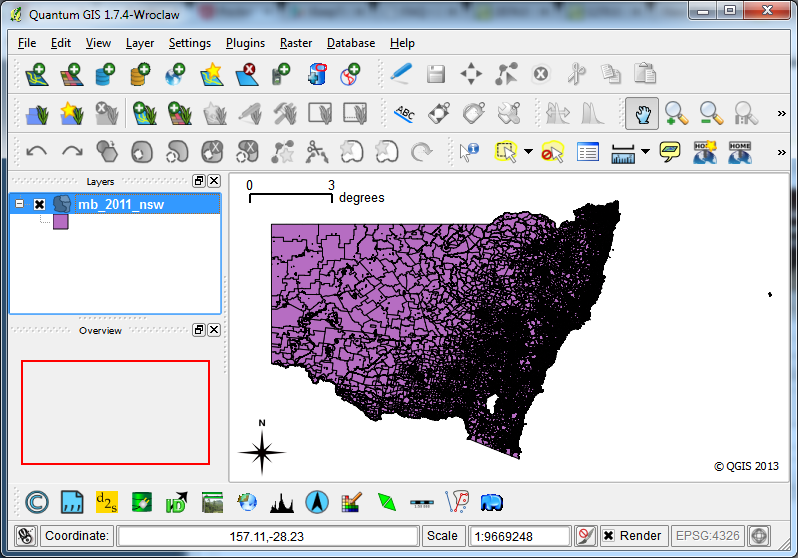
Now that we know the shapefile was imported correctly we can merge the population with spatial data. The following query is used to merge the datasets:
UPDATE mb_2011_nsw
SET dwellings = tmp_x.dwellings FROM tmp_x
WHERE mb_2011_nsw.mb_code11 = tmp_x.id;
UPDATE mb_2011_nsw
SET pop = tmp_x.persons_usually_resident FROM tmp_x
WHERE mb_2011_nsw.mb_code11 = tmp_x.id;
We can do a rough validation by using this query:
SELECT sum(pop) FROM mb_2011_nsw;
And we get 6916971, which is about right (ABS has the 2011 official NSW population of 7.21 million).
Finally, using TileMill, we can connect to the PostgGIS database and apply some themes to the map.
host=127.0.0.1 user=MyUsername password=MyPassword dbname=transport
(SELECT * from mb_2011_nsw JOIN westmead_health on mb_2011_nsw.mb_code11 = westmead_health.label) as mb
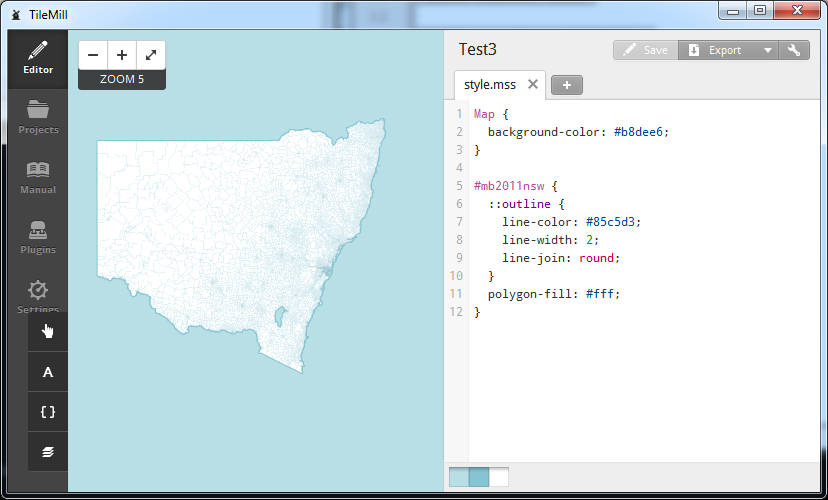
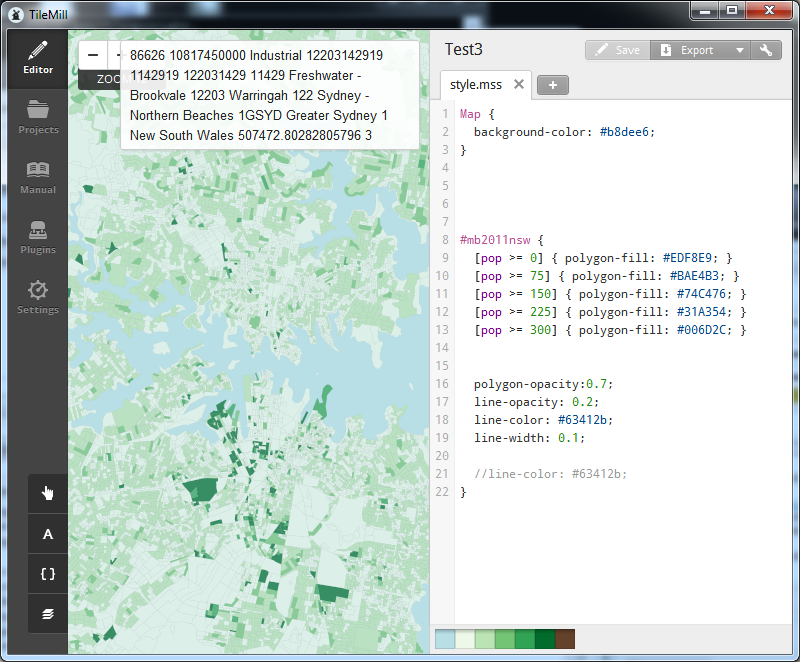
After generating the MBTiles file I pushed it to my little $15/year VPS and used TileStache to serve the tiles and UTFGrids. The TileStache configuration I am using looks something like this:
{
"cache": {
"class": "TileStache.Goodies.Caches.LimitedDisk.Cache",
"kwargs": {
"path": "/tmp/limited-cache",
"limit": 16777216
}
},
"layers":
{
"NSWUrbanDensity":
{
"provider": {
"name": "mbtiles",
"tileset": "/home/user/mbtiles/NSWUrbanDensity.mbtiles"
}
},
"NSWPopDensity":
{
"provider": {
"name": "mbtiles",
"tileset": "/home/user/mbtiles/NSWPopDensity.mbtiles"
}
}
}
}