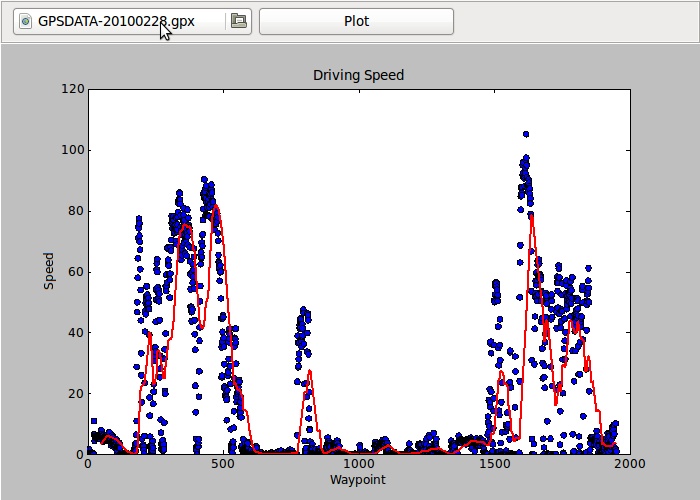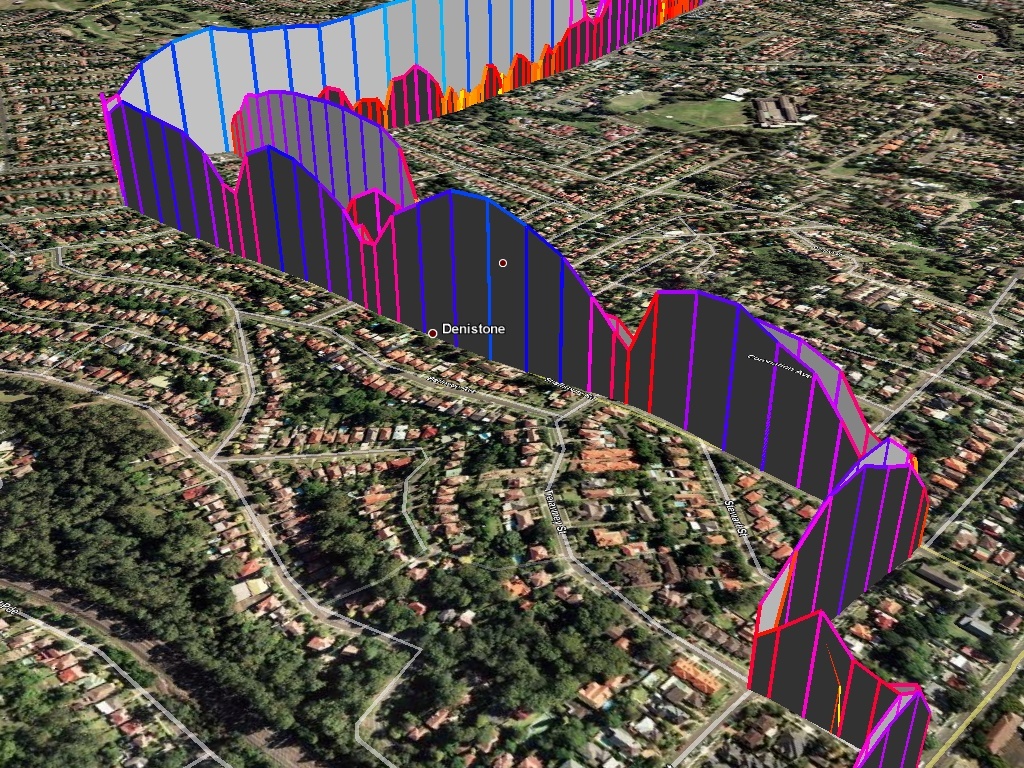Ubuntu 10.04, Django and GAE - Part 2
All my Django sites are running 1.2, which poses a conflict with writing apps for Google’s App Engine, as use_library currently only supports < Django 1.1. There are two solutions that I found: a) use virtualenv, or b) chroot, which I’ve already detailed. This document will hopefully show you how to create a virtual environment to use a secondary django version, especially for GAE. Of the two options, I think this one is a bit quicker, but there will likely be tradeoffs that a chroot environment can deal with better, e.g. python imaging (I don’t use it for GAE).
First, install PIP and virtualenv:
kelvinn@kelvinn-laptop:~/workspace$ sudo easy_install -U pip
kelvinn@kelvinn-laptop:~/workspace$ sudo pip install -U virtualenv
Second, configure an environment for any app that will use Django 1.1:
kelvinn@kelvinn-laptop:~/workspace$ virtualenv --python=python2.5 --no-site-packages django-1.1
New python executable in django-1.1/bin/python
Installing setuptools............done.
kelvinn@kelvinn-laptop:~/workspace$ pip install -E django-1.1 yolk
kelvinn@kelvinn-laptop:~/workspace$ pip install -E django-1.1 Django==1.1
Now, download the python GAE sdk and put it in the django-1.1 folder. I also just dump any project directory requiring Django 1.1 into this django-1.1 folder, although I guess you could create a virtualenv for each project. The last thing to do is start the virtual environment, and run the GAE app.
kelvinn@kelvinn-laptop:~/workspace$ source django-1.1/bin/activate
(django-1.1)kelvinn@kelvinn-laptop:~/workspace$ yolk -l
(django-1.1)kelvinn@kelvinn-laptop:~/workspace$ cd django-1.1
(django-1.1)kelvinn@kelvinn-laptop:~/workspace/django-1.1$ ls
bin google_appengine include lib myproject1 myproject2
(django-1.1)kelvinn@kelvinn-laptop:~/workspace/django-1.1$ google_appengine/dev_appserver.py myproject1
When you’re all finished, you can jump out of virtualenv:
(django-1.1)kelvinn@kelvinn-laptop:~/workspace/django-1.1$ deactivate
Update: You’ll find this article especially interesting if you get an error such as the following:
UnacceptableVersionError: django 1.1 was requested, but 1.2.0.beta.1 is already in use