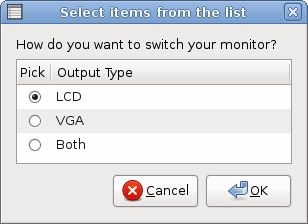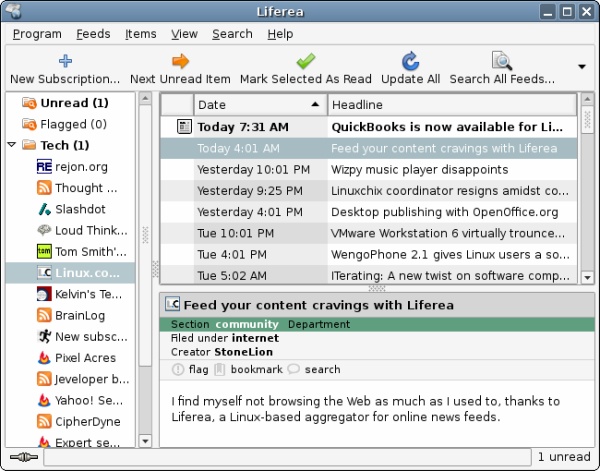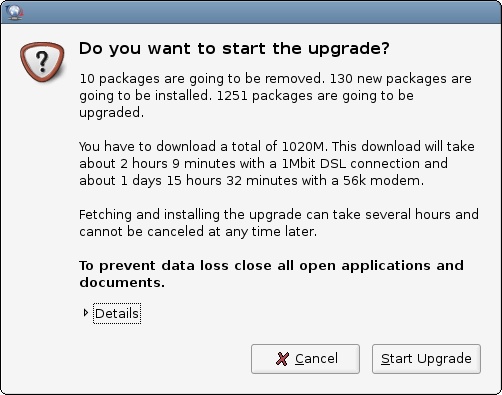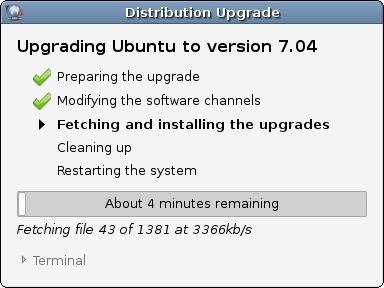Configure Timevault to Remote Server
Using TimeVault with a shared drive as a backend is actually quite easy, but it does require a few special things setup. Note: this is gonna be a brief summary.
Install samba-tools, smbfs…
sudo apt-get install samba-tools smbfs
A lot more other stuff may install as well.
Create a script that mounts your samba share. You could also do this in fstab, but I tend to suspend my laptop when I come home, and I like clicking buttons.
#!/bin/bash
mount -t cifs //192.168.44.2/kelvin /mnt/backups -o netbiosname=KELVIN-PC,iocharset=utf8,credentials=/home/kelvin/Apps/.smb-details.txt
smb-details.txt includes:
username=DOMAIN\\kelvin
password=mypassword
Finally, create a folder called ’timevault’ or something inside your mapped share, then launch TimeVault and configure it to use the above mentioned /mnt/backups/timevault folder. Configure Timevault as normal.