Bare-metal Restore
As you can see by my previous post, my question to squeeze more req/sec from the server, I decided to try out Gentoo (again, last time was four years ago). Now, I like Gentoo, there is no doubt about that. However, I realized things took just too long to get set up. I guess that is the disadvantage of a source based package management tool. Back to Debian I go.
Two hours later everything was up and running – and I guess I can’t complain about a two hour bare-metal restore from one distro to another. And let me iterate, this isn’t just a typical LAMP boxen. It’s got:
- apache/mod_php/ssl with ~10 domains
- apache/mod_python/ssl with ~4 domains
- lighttpd with ~5 domains (static files)
- about 8 gigs of web data/images
- svn repos + web_dav access
- mysql restored
- postfix(chroot)/dovecot/sasl + mysql auth
- home dirs restored
- chrooted users again
I’m sure I missed something on this list, I was typing pretty quick. Well, that’s the update. I’m gonna go tinker with mod_cache some.
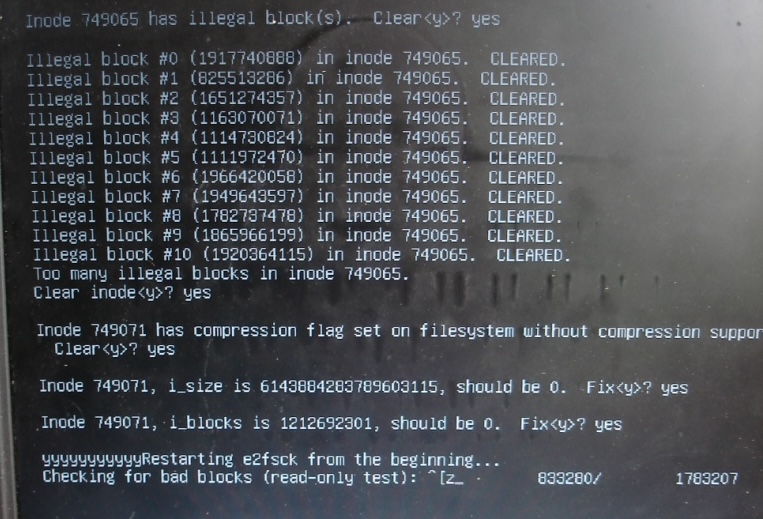
 . Amazon has, for quite some time now, opened up their information via REST and SOAP. I’ve been trying (virtually the entire day) to get SOAP to work, but seem to get snagged on a few issues. Stay tuned.
. Amazon has, for quite some time now, opened up their information via REST and SOAP. I’ve been trying (virtually the entire day) to get SOAP to work, but seem to get snagged on a few issues. Stay tuned.