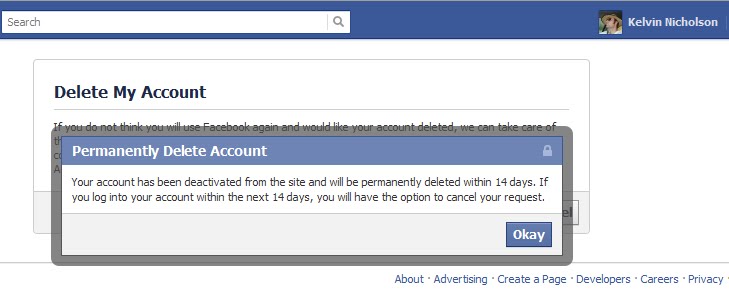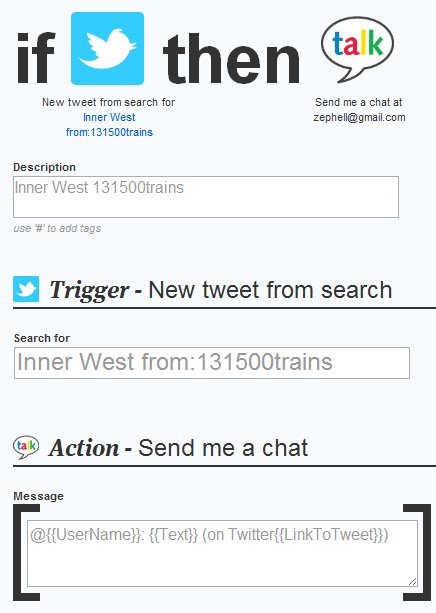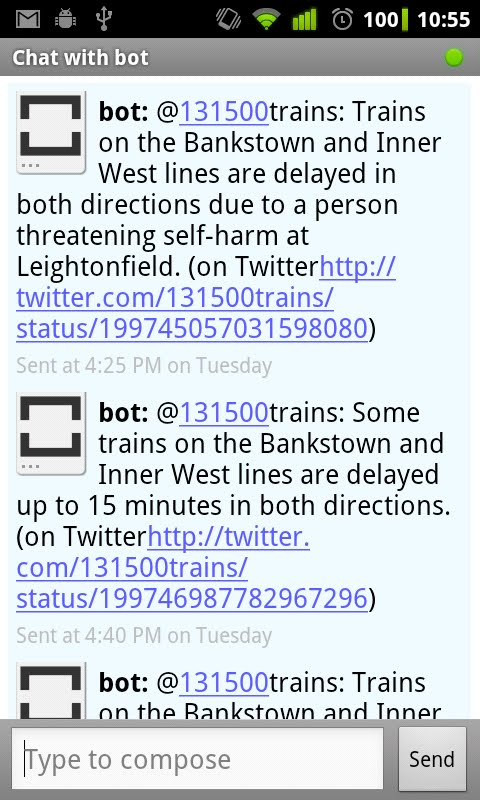Now that my Europe trip has ended, I need to leave a note of things I wish I had done better, both travel-wise, and the stuff I brought along.
I like to travel light, and find it a little comical when I see people struggling with giant 70L backpacks; I always do carry-on, no matter for a two week trip, or two months. (This means my packs have to weigh less than 7KG). Even in winter it is possible to pack light. The trick seems to be only packing what one will use regularly, with no duplicates, of appropriate size, and hopefully reusable for other purposes. Don’t pack anything you would be gutted if it broke.
The lessons below are not just to pack light, but also to reduce stress. Some really only apply to me for next time :) This is not a howto list on packing light for travel, just a few things I need to do better for next time.
Electronics
Only bring electronic devices that can be charged by USB, which leads me to my next point…
Look on eBay for a USB charger that has multiple inputs (make sure it has enough amps if you are charging certain phones). It became a hassle trying to charge four or five devices using just one USB charger. The charger, if going to Europe, should have room to accept a ground, or be able to get around the ground plug used in many places. In other words, get one like (broken old link) not like (another broken link) (basically, not like any of the block ones from eBay). Once again, try to get a 4-port one with travel adaptors included.
I’m going to consider not bringing my Kindle next time, but instead bring one paperback book. The weight might be about the same. I might not even bring a book - less stuff to break or get wet. I don’t do much reading on my travels anyway, instead writing in a journal or finding out what to do next.
Get an Eye-Fi or be able to read a USB stick with my phone. I need to figure out a way to backup photos from my camera to the cloud every night using only my phone (if the hotel has free wi-fi). Sorry if you are the guest next door…
Going Light
Don’t bring jeans, or bring only one nice pair of pants for semi-formal situation. I have to admit, I almost never wore my jeans. After only wearing them once or twice they would get wet, dirty, and/or smelly, so I would be forced to wear my Columbia hiking pants over and over! The pants are not particularly stylish, especially in European cities, but they are reasonable warm, repel water, dry quickly, and are exceptionally light. After weeks of abuse they didn’t smell, or look dirty, somehow. I’m a bit of a Columbia fan…
Try to find one pair of shoes that are ergonomic and athletic enough for walking 20KM/day, or on a trail, but also stylish enough to go into a nice restaurant and not draw too much attention. And dry quickly. I don’t really have any suggestions, since I’m still looking, but I’m certainly never going to put my Allen Edmonds in a backpack.
Bring cotton undershirts instead of normal shirts for winter travel. I never ended up wearing a t-shirt on the outside, so the shirts were basically just used to keep the rest of my clothing clean. I may look into undershirts that wick better than cotton.
Replace my money belt with something. It is just uncomfortable. I am trying to find an alternative, maybe something that goes over the shoulder instead. I only need something for my passport.
My fingerless gloves worked really well, because I could still use my mobile phone without taking off my gloves.
Staying Clean and Healthy
Bring two large dry bags for dirty clothing, a dry bag for larger electronics, a dry bag for electronic cords/cables/chargers, and a dry bag for lotions and creams. Or get indestructible bags. The zip-loc bags I brought all had holes within the first few days of travel, spewing my cables everywhere. The corners on any bottle tears straight through them. I have since bought some Loksak bags, and a year later they are still holding up.
Bring more vitamins, both Multi and C, especially if in winter. A tube from an energy capsule mix would work well to store them in, or Vitamin C fits well into a Tic-Tac container. Only bring enough pills that you need. For instance, I usually only bring two pills of Gastro-Stop, because that stuff works maybe too well. Also, vitamins were really inexpensive in parts of Europe compared to most places I have lived.
Long Johns next time I travel in winter and it looks to go below 0C. I were OK, but that extra layer would have been nice.
Buy a Mach 3 as soon as possible. I tried shaving in Prague before the opera with a normal three blade razor, and it was horrible. I had to use an entire pack just to see skin, and even then had little patches of hair that I couldn’t get. I’m never making that mistake again. Alternatively, I’m thinking of getting a portable Sanyo electric razorthat I saw my dad use when I were in New Zealand.
RELATED: I have added a similar entry on my recent trip to Nepal (12/2012).