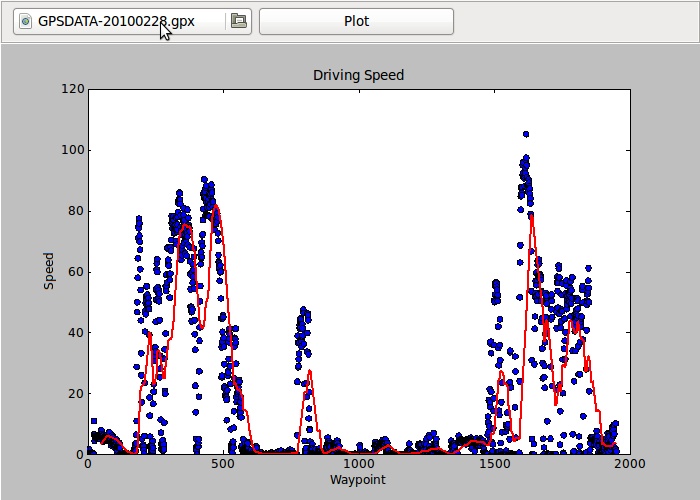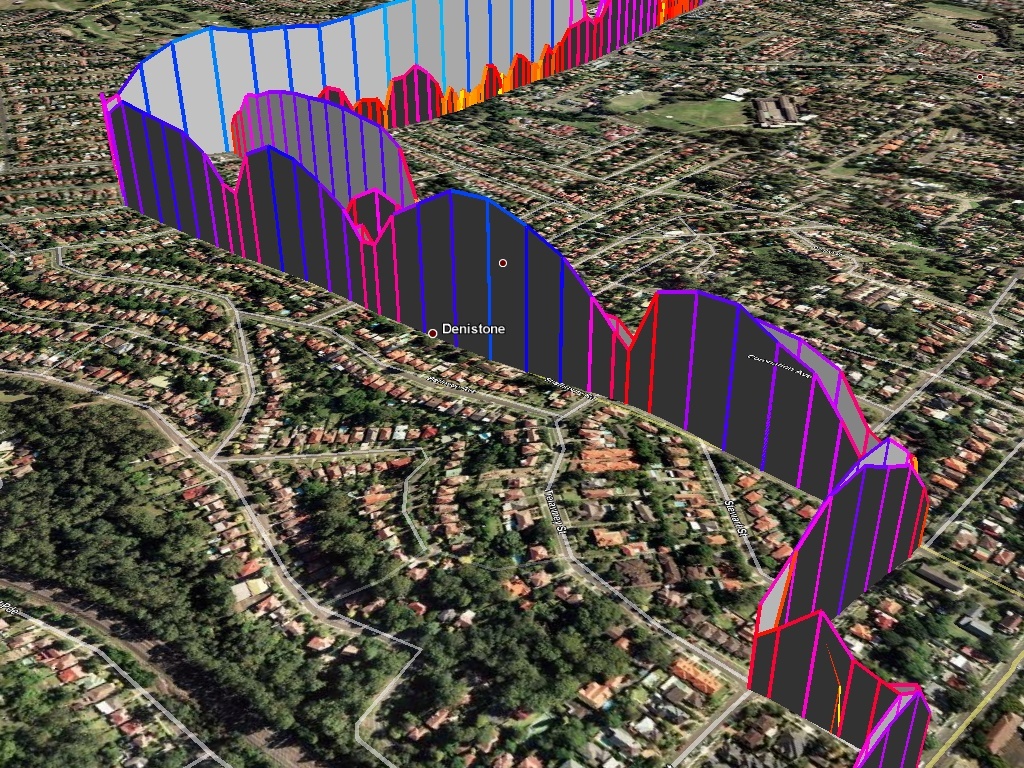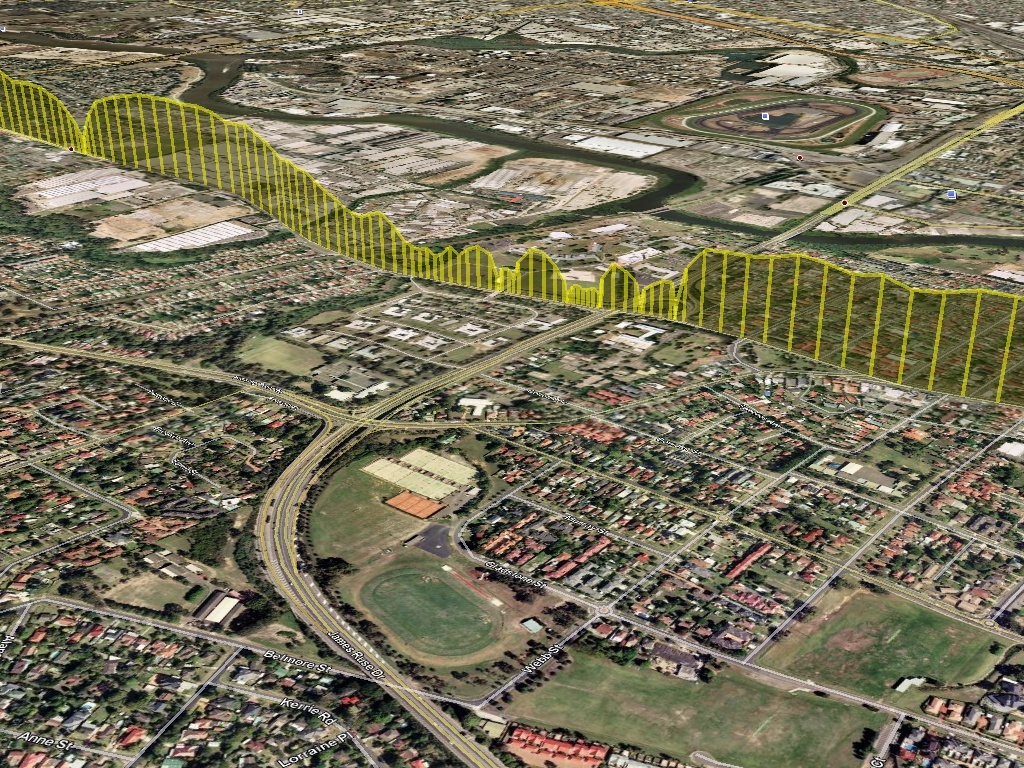First, we go ahead and install the needed packages. I’ve tried to include “my” list of packages that were needed to get a vanilla 7.10 image up to steam.
apt-get install build-essential libltdl3-dev autoconf libtool automake \
postgresql postgresql-8.2-postgis postgresql-server-dev-8.2 \
wget subversion libboost-python1.34.1 libboost-thread-dev \
libboost-program-options-dev libboost-regex-dev \
libboost-python-dev libboost-serialization-dev \
libboost-filesystem-dev libpng12-dev libjpeg62-dev \
libtiff4-dev zlib1g-dev libfreetype6-dev libgeos-dev \
unzip apache2-prefork-dev
Next we start to download a few components. I did this in my home directory, /home/kelvin
mod_tile - this is the apache module and rendering daemon that uses mapnik to render the maps.
svn co http://svn.openstreetmap.org/applications/utils/mod_tile
Mapnik - this will help us create the maps.
wget http://download.berlios.de/mapnik/mapnik_src-0.5.1.tar.gz
Now we start to install things.
tar -xpzf mapnik_src-0.5.1.tar.gz
cd mapnik-0.5.1
Build mapnik as per: http://wiki.openstreetmap.org/index.php/Mapnik – make sure to use scons as follows:
python scons/scons.py PYTHON=/usr/bin/python \
PGSQL_INCLUDES=/usr/include/postgresql \
PGSQL_LIBS=/usr/lib/postgresql BOOST_INCLUDES=/usr/include/boost BOOST_LIBS=/usr/lib
Now, I’m temporarily serving/rendering my tiles from an old Thinkpad “server” (PIII with 512MB RAM, of which only 128MB goes to the Xen instance that hosts all of this). So, I am using osm2pgsql on my laptop (a new Thinkpad), and pushing it into the postgres database on my “server”. So, I built osm2pgsql on my new Thinkpad, and setup postgres on the “server” to accept connections from my new Thinkpad.
pg_hba.conf – Set these lines should be added, assuming your computer is 192.168.10.100:
host all all 192.168.10.100/32 trust
Then I do the actual import, assuming my “server” has an IP of 192.168.10.10:
./osm2pgsql -H 192.168.10.10 -U username -l -m -d gis -W /home/location/to/osm/australia.osm
Make sure generate_image works before installing mod_tile!
Install mod_tile as per the modifications needed: http://www.kelvinism.com/howtos/notes-installing-mod_tile-mapnik/