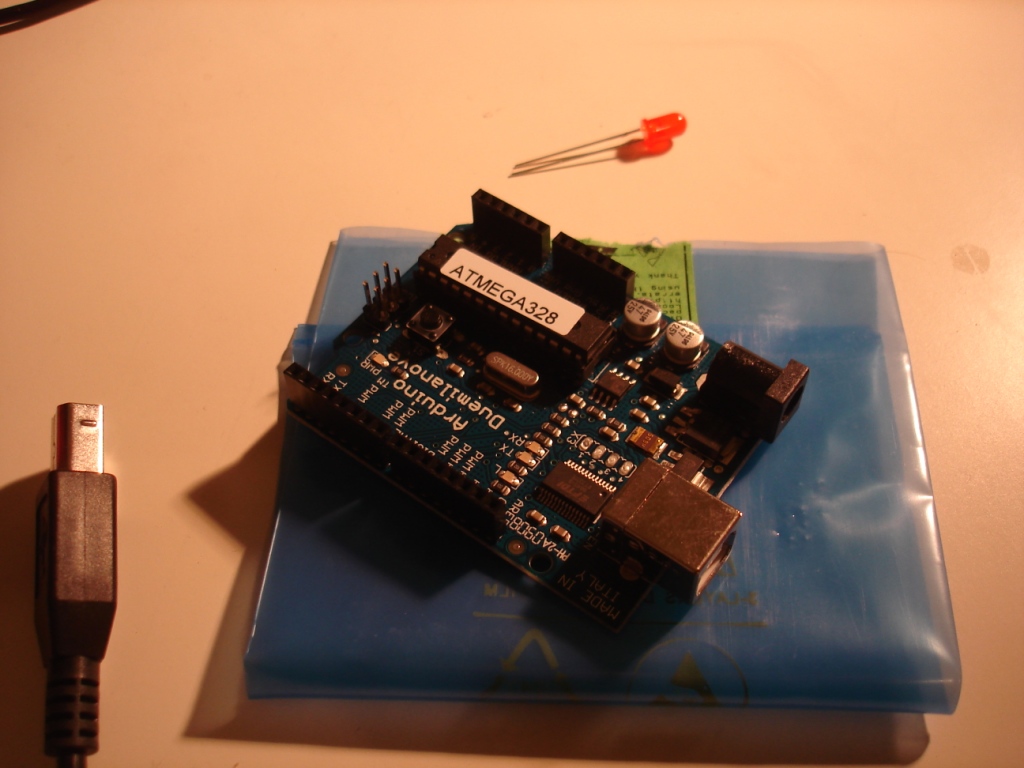Simple Arduino + LED Tutorial
For this you’ll need: an Arduino, an LED, a USB cable, and the Arduino software.
- Get the LED, and plug it in to your Arduino. Plug in the long end to pin 13, plug the short end to the GND.
- Plug in the Arduino into your laptop. Go to Tools->Serial Port. Choose the USB port that appears.
- Take the code from the BlinkingLED tutorial and paste it in to the arduino like so:
- Hit File->Upload to I/O Board.
- Hit (physically) the little reset button. Voila! a blinking LED!